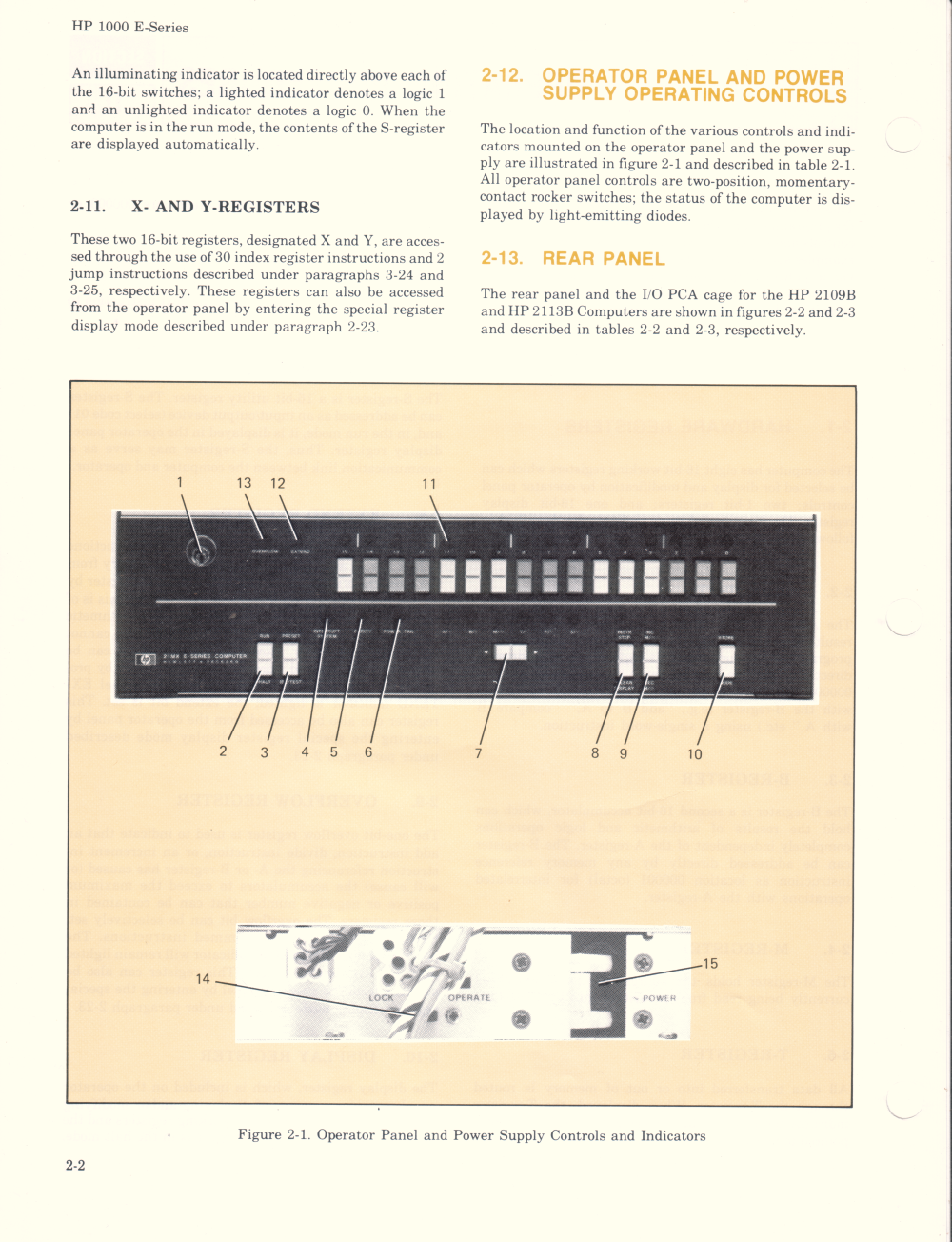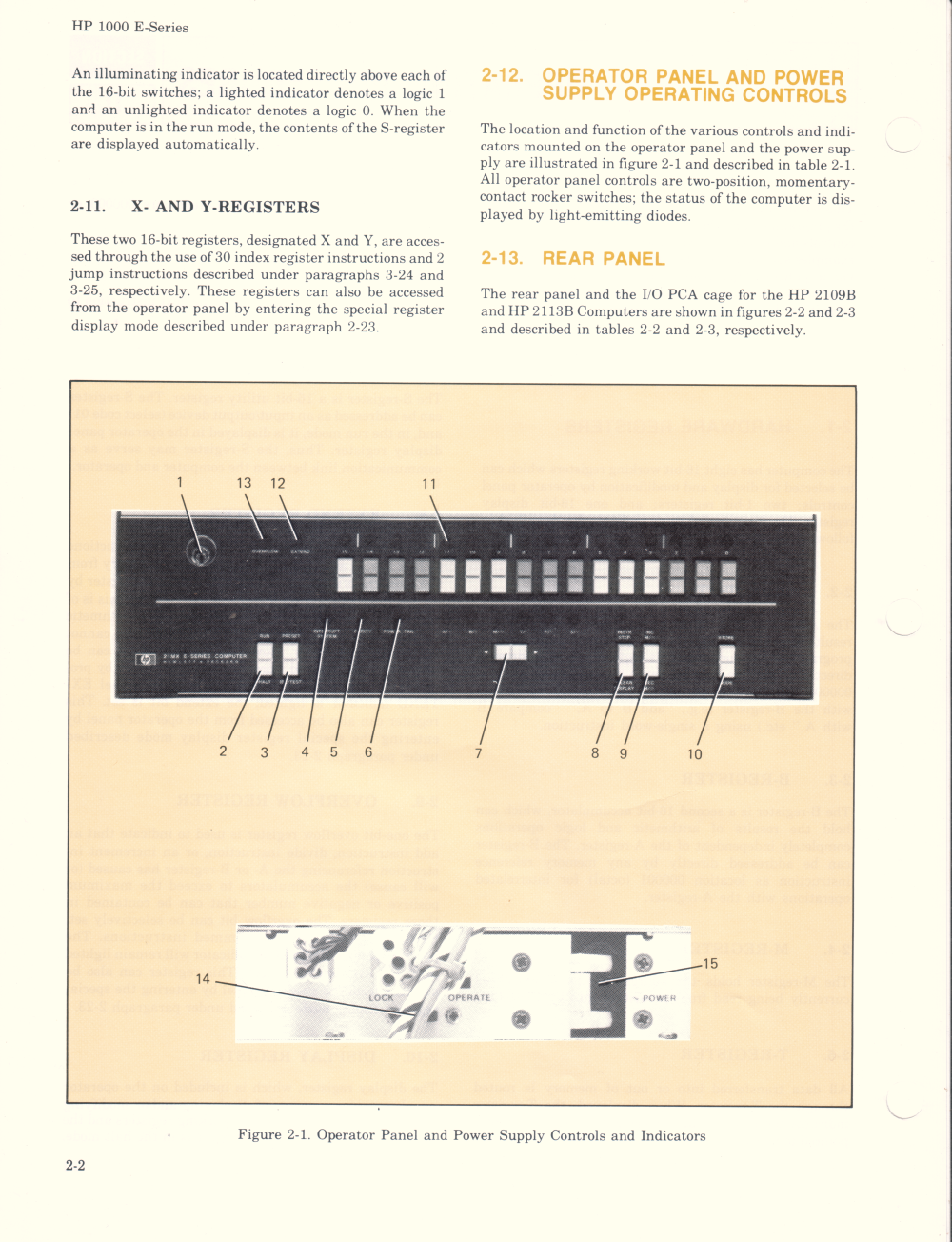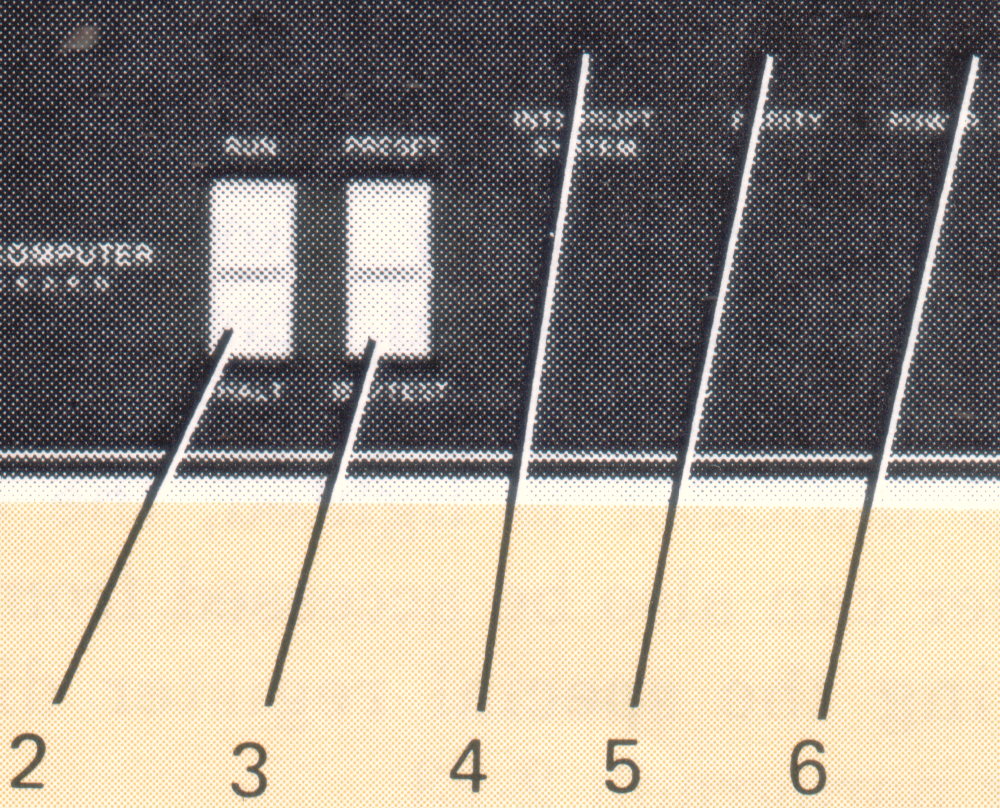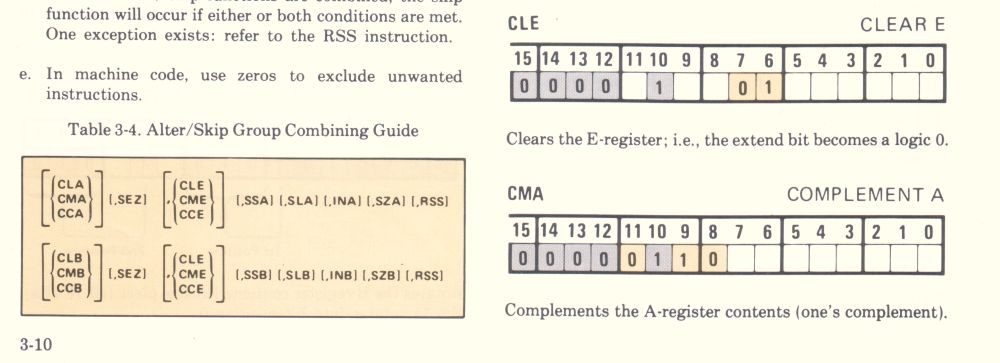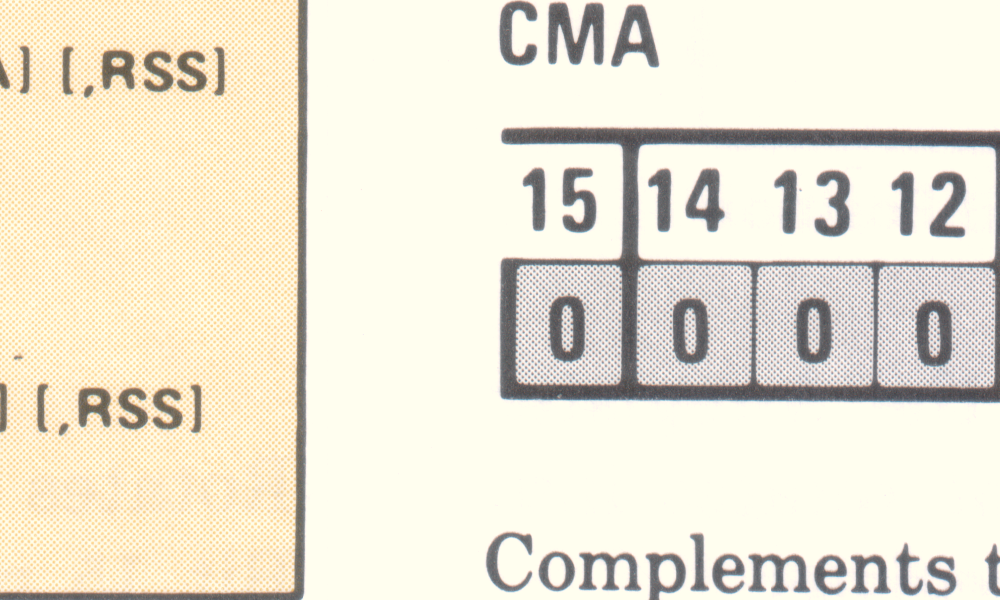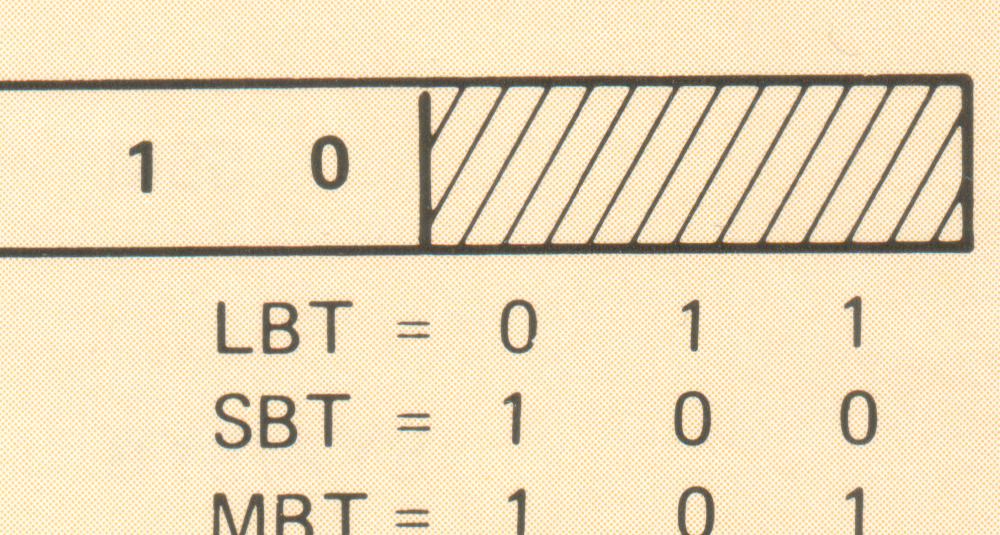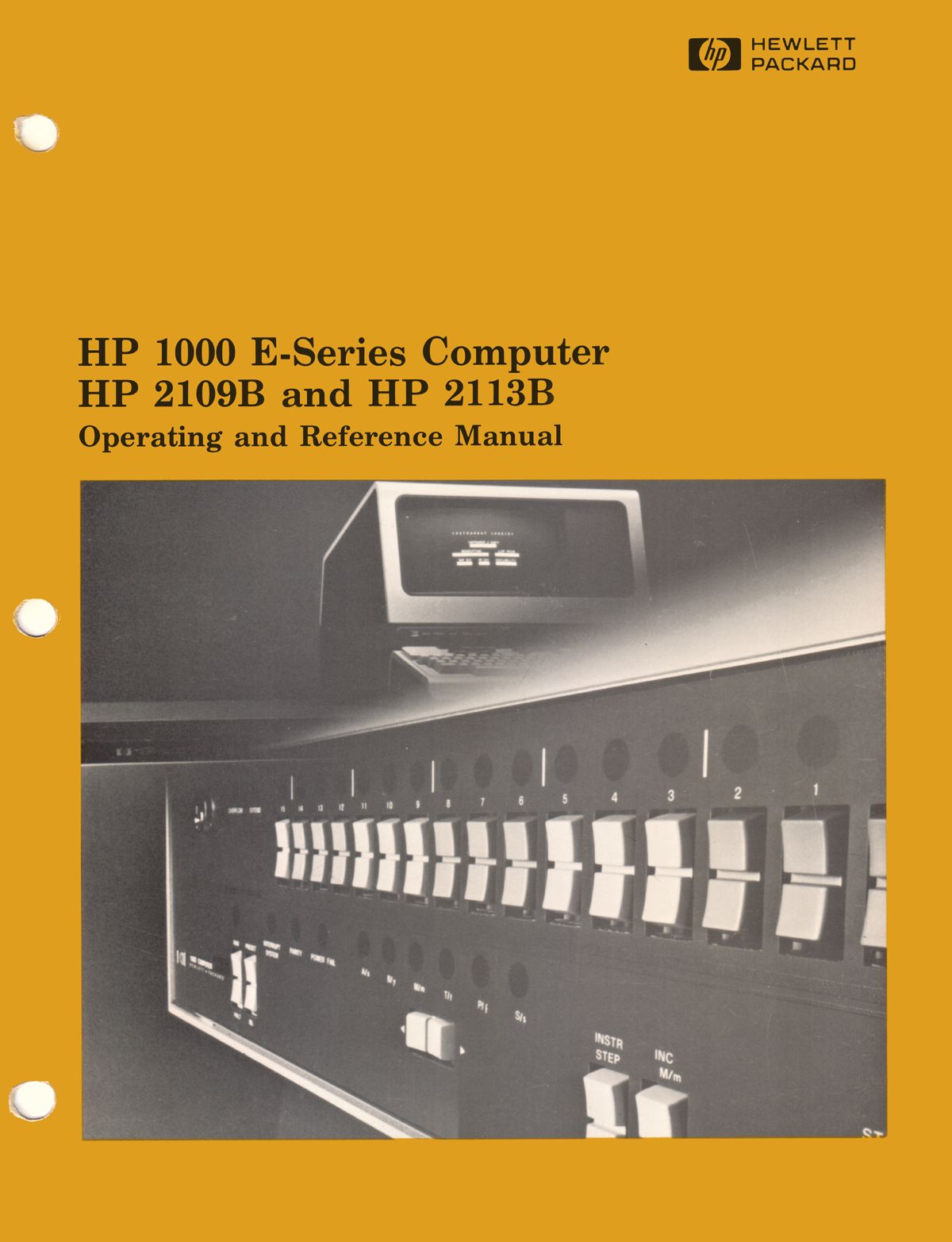I need some advice on a document scanning project
There are a number of old technical manuals (see: HP 1000 teardown) I want to scan to electronic documents, and some characteristics of the first one have me stumped. Perhaps someone can suggest how to solve the problems.
I'm quite familiar with scanning technique, characteristics of various image file formats,
compression schemes, etc. I'm also able to use photoshop, irfanview, etc to do a reasonable
job of cleaning up page images and scaling them for the final document.
For example, a few I've done in the past.
But this one is around 136 pages, and there's a problem common to virtually every page. I know what needs to be done, but I don't know of an automated way to do it. It should be possible to automate it, but how?
In this document (a rare manual for a historic computer) almost every page is printed with two ink tones.
One ink is black, for the text and images. The other ink colour is a yellow-tan.
Both the black and tan colours have both solid ink areas, and also screened lighter flat shaded areas. Screened areas typically
butt up to or overlap solid ink elements like lines and text characters. There are some B&W screened images, also with solid lines drawn over them.
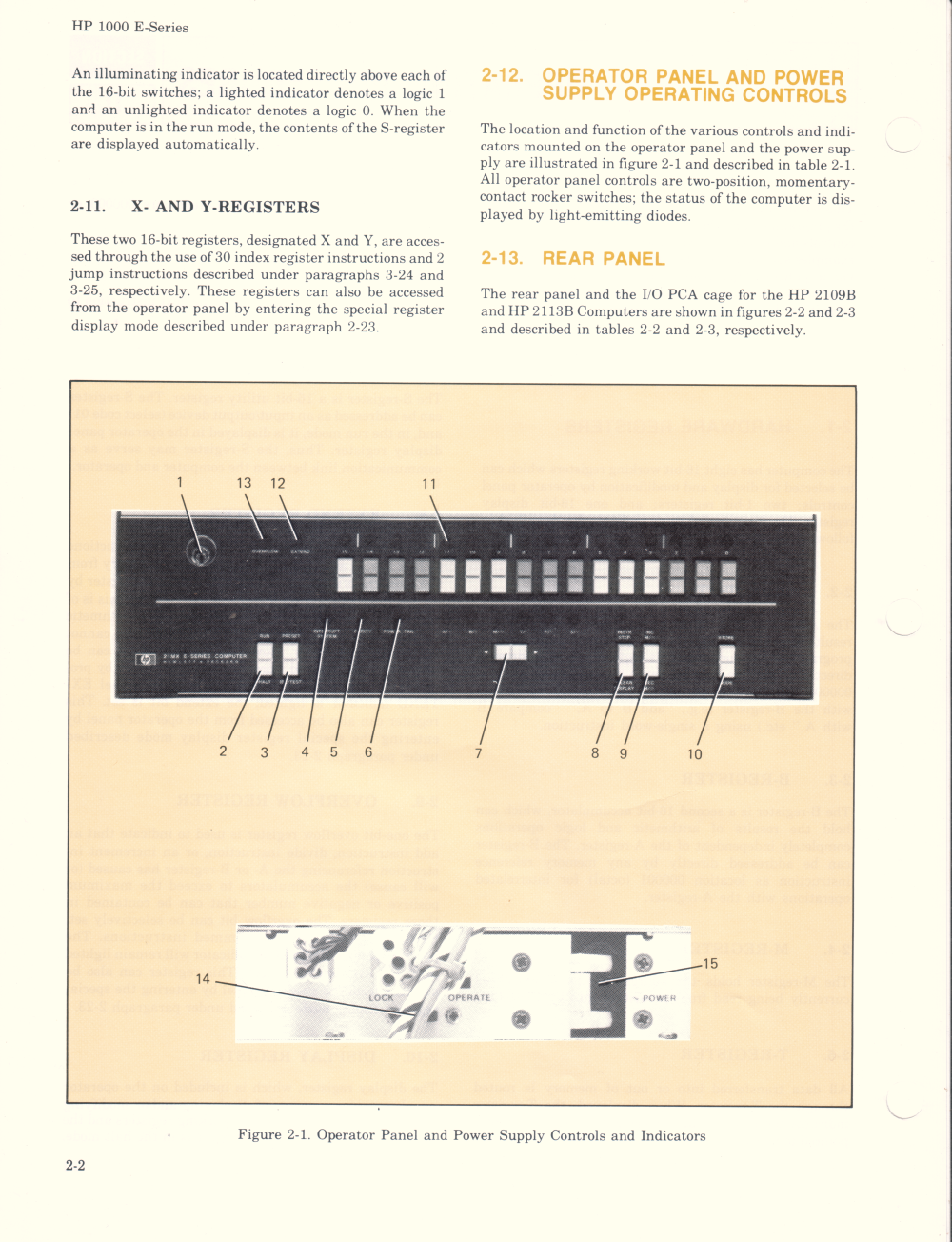
Sample page scan, no processing apart from scaling down to 1000 wide.
Scanner colour accuracy is off; the paper is much whiter than that.
Because of the two ink tones the entire document must be scanned in colour.
Experimenting, I found that the scanner's 'descreen' option fails to adequately convert screening to flat tones,
so to avoid moire patterns in the screened areas the entire document also had to be scanned at high enough resolution to fully resolve the screening matrix.
Scanning is complete for the first manual, and used these parameters:
- Scanner: Canon LIDE 20, using irfanview batch scan; Canon Twain scan utility in auto increment mode.
- All pages scanned at 600 DPI colour(documents), saved as PNG.
- In scanner control panel 'descreen' and 'unsharp' are OFF.
- Set crop border on 1st image (manual cover), did not alter it throughout entire process so all
scan images are same size in pixels.
- Original scan size: 5104 x 6656 Pixels (33.97 MPixels) (1.30)
- Original scan files range in size from 4MB to 70MB, depending on amount of detail in image.
- File names: pg_001.png through pg_126.png
On my crappy cheap scanner the plastic frame around the scanner glass is not quite rectilinear. The reference corner of the frame
has an enclosed angle slightly less than 90 degrees. Plus the plastic lip doesn't meet cleanly with the glass.
So there's a small degree of play when placing the sheet in the reference corner. Hence the small randomness in
the straightness of the scanned images. Making the skew effect worse, some of the manual pages are not printed exactly
square to the paper edges. Manually skew tweaking 100+ images is a pain.
Which leads to the first question: Are there any automated image de-skew utilities?
Another problem is that the glossy paper used is quite thin, and there's some bleed through of the text on the reverse side while scanning. It's entirely due to light reflection coming back through the paper. If that turns out to be a problem in cleaning up the images, I'll just have to re-scan them all, but using a black backing board on the scanner cover instead of the white one built in. If I do that I'll take the scanner apart first and fix the plastic frame shape so the paper registers precisely.
But all those are relatively minor problems.
The Major Problem
The most serious problem, that I don't know how to solve, is the screening.
There are many hundreds of small screened areas, mixed in with text and solid lines. Manually selecting and editing them is out of the question, in any reasonable amount of time.
Examples:
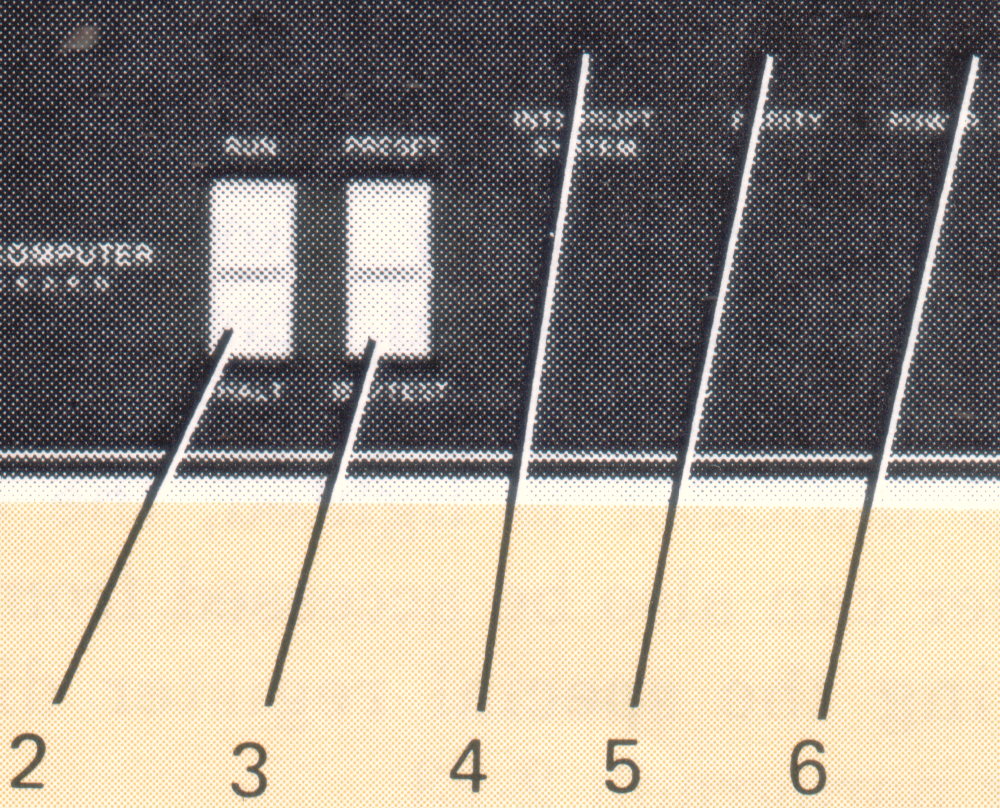
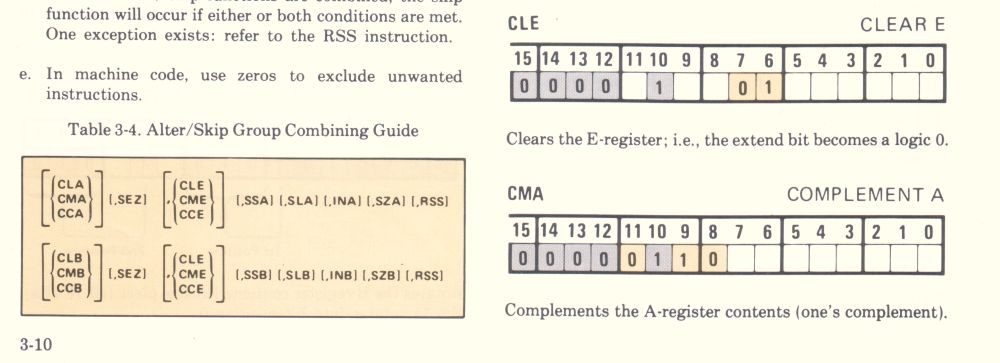
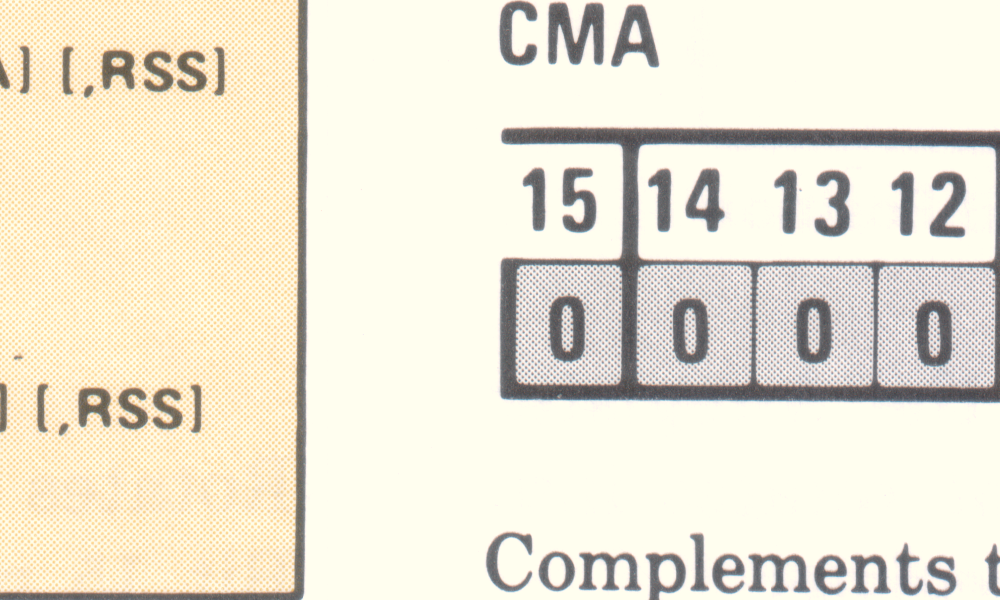
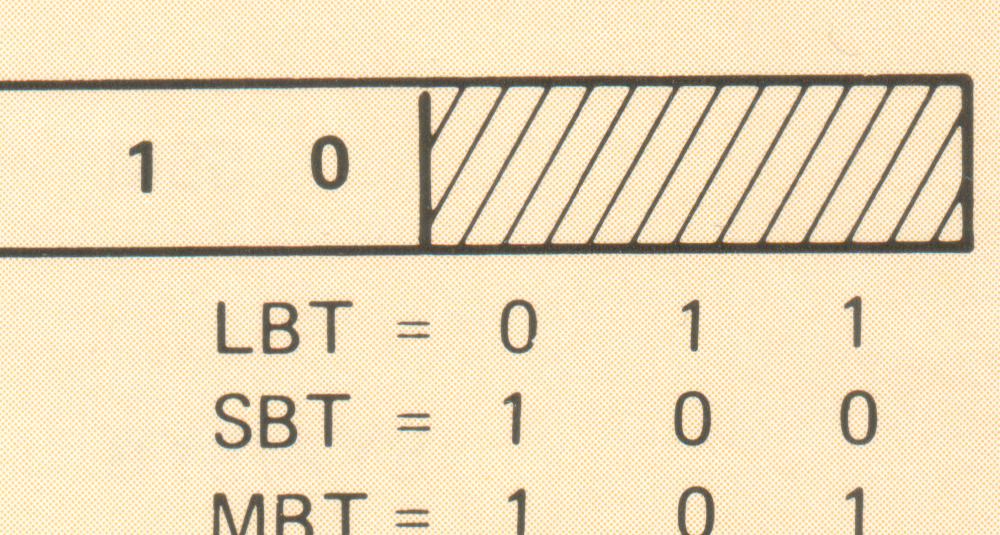
I can't just use overall gausian blur to remove the screening, like I can in plain B&W photos, because that also blurs all the text and diagrams unacceptably.
If I just leave it, on image reduction to the final page size (1200 pixels wide) there is some trace of moire pattern on the screened areas.
This is bad because: a) it looks bad, b) it increases file size since the non-lossy PNG compression has to preserve the patterning.
And in either case, it prevents me from doing clean colour substitutions to get flat adjusted-colour shaded areas in the final images.
What I want to do
I'm hoping that any suggestions of solutions to these problems involve freeware. I can't afford to buy anything much these days, and prefer freeware anyway. The Photoshop ver I have is a very, very old one, Ver 5.5. (That was before I grew to hate Adobe.)
But I'd still like to hear ideas that involve CS6 or similar.
Some general Photoshop Qs
- Is there a way to 'select all screened areas of image'?
- How to simply edit a selection/mask area? Need to be able to have the 'crawling ants' edges visible, and at same time
paintbrush/eraser the selection itself without touching the image.
- How to auto-smooth edges of selection areas, eg edges of fonts where there is enough colour variation to make 'select colour range' produce poor results.
- How to make small specks of selection go away? For eg:
- Deselect all selection areas that are smaller than a specified area.
- Or inversely, select all holes in the selection, that are smaller than a specified area.
Btw, this is the cover of the manual I'm working on, in final document resolution. Still not happy with this quality; the gray scale is over-quantized, giving posterization of shading. Also lots of noise in background of the B&W photo. Plus it's a JPG, so has artefacts around characters. Besides, I can't do that sort of hand optimization with each of the 126 pages.
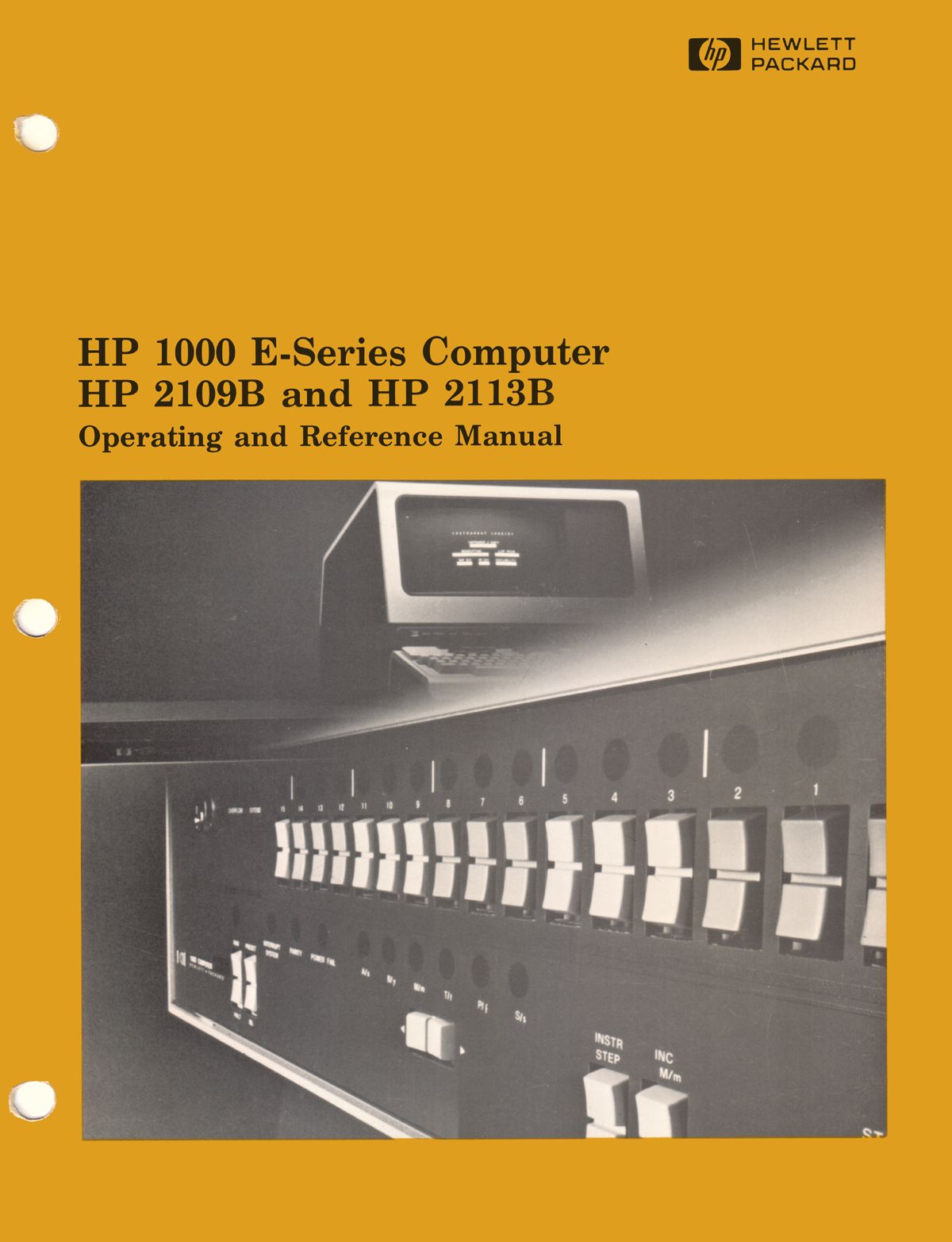
Caution: Avoid JBIG compression
Never, ever use an image compression scheme that does picture patch encoding and substitution.
Ref: Number mangling with image compression
JBIG2 image compression scheme substitutes patches, leading to actual numerical errors in documents.
2013-08-02 http://www.dkriesel.com/en/blog/2013/0802_xerox-workcentres_are_switching_written_numbers_when_scanning
2013-08-08 http://www.dkriesel.com/en/blog/2013/0808_number_mangling_not_a_xerox-only_issue